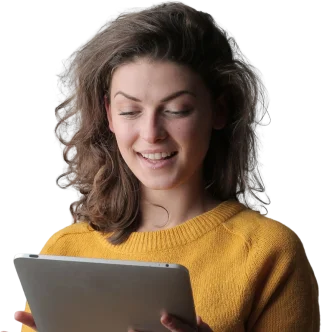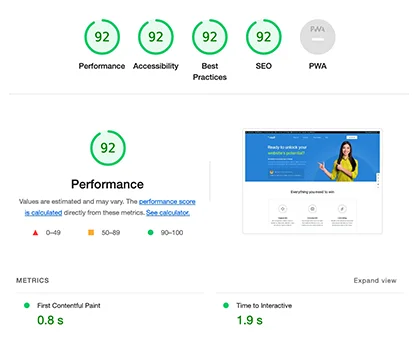Whenever a website wants to get a good ranking in a search engine like Google, doing SEO just once is not enough. It is important to do an SEO audit of the website from time to time so that it can be known whether the website is working in the right direction or not.
SEO audit is a kind of checkup, just like we get our body’s health checkup done, similarly SEO checkup of the website is done. In this, it is seen whether the website is technically correct or not, whether the content is useful for the user or not, and whether the website is optimized according to Google’s guidelines or not.
There are millions of websites in the USA which are making changes in their SEO every day. Users there are very conscious and only those websites come up in search engines that are fast, mobile-friendly and provide correct answers to user queries. If you are targeting the US audience, then the SEO of your website should be absolutely top class.
In this blog, we are going to give you a complete SEO audit checklist that will cover these important aspects:
- Technical SEO: Website speed, mobile friendliness, SSL, etc.
- On-page SEO: Titles, meta descriptions, content quality, etc.
- Off-page SEO: Backlinks, local SEO, social signals, etc.
- User experience: Site navigation, bounce rate, etc.
- SEO tools to use and how often to audit
After reading this guide, you will be able to do an SEO audit of your website yourself or at least know what things to pay attention to.
Also Check –
Technical SEO Checklist
When it comes to website SEO, technical SEO is the first and most important step. If your website is not easily understood by Google bots, then it will not rank it. Below we are explaining five important parts of technical SEO in simple language.
A. Crawlability & Indexability
Use Google Search Console:
Google Search Console is a free tool that lets you check whether Google is able to crawl and index your website properly or not.
Check robots.txt and sitemap.xml:
- The robots.txt file tells Google which pages to crawl and which not to.
- sitemap.xml is a map of the website that tells Google which pages are on your website.
Are important pages being indexed or not:
Many times important pages are mistakenly “noindexed”. Go to Google Search Console and check whether your blog, service page or product page is indexed or not.
Website Speed & Core Web Vitals
Use PageSpeed Insights and GTmetrix tools:
With these tools, you can check the speed of the website – especially on both mobile and desktop.
Why speed is important for mobile users in USA:
Most users in the US browse from mobile. If the website loads in more than 2–3 seconds, users may leave the page without viewing it.
C. Mobile-Friendliness
Mobile Usability Issues:
Go to Google Search Console and check whether your site is displaying properly on mobile or not.
Responsive Design is important:
The design of the website should be such that it looks and works well on mobile, tablet and desktop.
D. HTTPS Security (Website Security – SSL)
Check the SSL certificate:
The URL of the website should be “https://”. If your site is on “http://”, it will be considered unsafe.
Google prefers secure sites:
Google gives more importance to sites with HTTPS in SERP. Also, users trust them.
E. Structured Data & Schema Markup
What does Schema mean?
Schema Markup is a type of code that tells Google what the content of your website is about – such as products, local businesses, reviews, FAQs, etc.
Schema Types required for US websites:
- LocalBusiness: If you are providing service in a city
- Product: If you are selling a product
- Review: If your site has ratings or reviews
- FAQ: If you have provided questions and answers
Schema markup makes your site look more attractive in search results, which increases CTR (Click-Through Rate).
On-Page SEO Checklist
Title Tags & Meta Descriptions
Friends, in today’s digital age, if you want to bring your website to the first page of Google, then it is very important to understand the title tag and meta description. These two things are the first identity of your website and they appear first in Google’s search results.
The right strategy for title tag
Every page of your website should have its own unique title, just like every book has its own name. If you put the same title on all the pages, then Google will not understand which page is about what.
In Google’s search results, the title tag is visible only up to 60 characters. If the title is longer than this, it will be cut off and will end with “…”. Therefore, keep your title within 60 characters so that your entire message can reach the user.
Meta description:
Meta description is the short description that appears below the title in Google search results. It should be between 150 and 160 characters. In this, you have to give such interesting information about your page that the user is forced to click on your link.
Your meta description is a small advertisement. In this, you have to tell what the user will find on your page, why he should visit your page, and how it will solve his problem. Keep the user’s needs in mind while writing it.
When you want to sell your service or product to US users, you should use US locations and their language in your title tag and meta description.
US users often search with the name of their city or state. So you should use words like “USA”, “America”, “United States” in your title.
Header Tags (H1, H2, H3 & More)
When you create the content of a webpage, header tags are used in the HTML code to divide the content properly. These tags not only make the content clean and easy to understand, but also play a very important role for SEO.
Correct use of H1 tag:
- Use H1 tag only once on any page.
- It should contain the main topic or subject of that page.
For example: If you are writing an article on “What is Digital Marketing?”, then its top heading should be in H1.
<h1>What is Digital Marketing?</h1>Use of H2, H3 tags in sequence:
- Use H2 tags for sub-topics that come under H1.
- Use H3 tags for more in-depth information inside H2.
Example:
<h2>Types of digital marketing</h2>
<h3>1. Search engine optimization (SEO)</h3>
<h3>2. Social media marketing (SMM)</h3>Use keywords in the right place:
Include your main keywords naturally in the headings.
Avoid forcing keywords, otherwise it will be considered keyword stuffing which is harmful for SEO.
Wrong way:
<h2>Buy cheap shoes cheap shoes online cheap shoes offer</h2>Right way:
<h2>Benefits of buying cheap shoes online</h2>Search engines scan heading tags to understand what information is given on the page. The right heading structure can improve your website’s ranking.
Keyword Optimization
Keyword optimization means including those words in your website or blog that people search for on search engines (like Google). The right keywords help your content rank in Google, increase traffic and reach the right audience.
Keyword Research Tools
If you are targeting the US audience, then you need to know which words people there are searching on Google. The tools given below are very helpful for this.
Google Keyword Planner
- This is a free tool from Google that works with Google Ads.
- You can set the location USA in it and see how many searches a keyword has.
Ubersuggest
- This tool by Neil Patel is very user-friendly.
- It provides information about keyword volume, SEO difficulty, CPC etc.
Ahrefs
- This is a paid tool but the data is very deep and reliable.
- In this, you can do keyword gap, trends, and SERP analysis by setting the location to USA.
SEMrush
- This is also a premium tool that is great for creating USA keyword strategy.
- It offers features like competitor analysis, content gap, and traffic analysis.
Avoid keyword stuffing
When you repeatedly, unnecessarily, insert the same keyword in the content – it is called keyword stuffing. This:
- Makes it difficult to read.
- Google thinks that you are writing only for ranking.
- And this directly affects your SEO ranking.
How to avoid it?
- Use keywords naturally and in a flow.
- If your keyword is “best shoes for men USA”, then do not repeat it again and again forcibly.
- Instead, also use synonyms and LSI (Latent Semantic Indexing) keywords.
Internal Linking Strategy
Internal linking means linking from one page of your website to another. This not only helps Google understand the structure of your website better, but users also spend more time on your site.
Increasing page authority
Every page has its own value, which is called Page Authority in SEO language. When you add internal links from one page to another, that value is transferred through the link.
Suppose your homepage or a popular blog is ranked well, and you link to a new blog from there — then that new blog will also get an SEO boost.
✔️ Tips:
- Link from your popular page to new or less visible pages.
- Choose anchor text (the word on which the link is placed) with natural keywords.
Better User Navigation
When users visit your site and see a link to other information related to a topic, they click on it.
- Increases their session time on the site.
- Reduces bounce rate.
- Gives them a better browsing experience.
✔️ Tips:
- Make sure to include at least 2-5 internal links in every blog.
- Link to other sub-topics from your pillar content (main articles).
- Include important internal links in the navigation menu and sidebar as well.
Image Optimization
Images on a website are not just for show, they are also very important from an SEO perspective. If you have optimized images properly, your website will:
- load faster,
- rank better in Google image search,
- and users will have a better experience.
Use Alt Text correctly
Alt Text (Alternative Text) is the text that tells what is shown in the image. If for some reason the image is not able to load, then this text appears on the screen. Also, it helps Google to understand what the image is about.
How does it help in SEO?
- Google cannot read the image, but it gets the information about the image from Alt Text.
- This also helps your image to rank in Google Image Search.
- Alt Text is also helpful for visually impaired users because screen readers read it.
Compress images
If the images are too large (in file size), the website loads slowly.
A slow website means a high bounce rate and poor user experience.
How to Compress Images?
You can reduce the size of images using the tools below — without sacrificing quality:
- TinyPNG – Best for both JPEG and PNG
- ImageOptim – Best offline tool for Mac users
- Squoosh (Google’s tool) – Converts and compresses to WebP format
Off-Page SEO Checklist
In addition to on-page optimization, Google also looks at how much “authority” and trust your website has on the rest of the internet. This is what off-page SEO does signals coming from outside your website.
Backlink Profile Audit
Backlinks, that is, links from other websites that your website gets – are a strong basis of SEO. But just getting links is not enough, you also have to see:
- Where are those links coming from?
- How trustworthy are they?
- And are they helping or harming your website?
This process is called Backlink Profile Audit.
Use tools like Ahrefs, SEMrush.
These tools show how many backlinks your website is getting.
- From which websites are you getting links.
- What is the anchor text of each link.
- What is the authority of the domain.
- Is the link follow or nofollow.
Identify Toxic and Low-Quality Links
- Links from spammy websites – which are not trustworthy and are made only to sell links.
- Links without topic relation – like a link from a travel site to a health website.
- PBNs (Private Blog Networks) – these are part of a link scheme and can be caught by Google.
- Links from adult, casino or gambling sites – if your website is not linked to them.
Such links can drop your site’s rankings or cause a Google Penalty.
How to remove bad backlinks?
- Identify such links (check toxic score from Ahrefs or SEMrush)
- Email the site owner to remove the link
- If not removed, disavow them to Google
How to disavow?
- Use Google Disavow Tool
- Create a .txt file in which you list such toxic domains or URLs.
Tell Google that you do not want to have any association with these links.
Focus on Quality, Not Quantity
Quality backlink show Google that your website is reliable and relevant.
Especially if those links are from top USA websites (e.g. .gov, .edu, USA blogs, local directories), your site gets priority in US search results.
Conclusion
SEO audit is not a one-time task, but a regular process that is extremely important to maintain the health of your website. Whether your website is new or old, small or large — a properly performed SEO audit ensures that your site meets all Google standards.